How Many Types Of Interest Calculation.
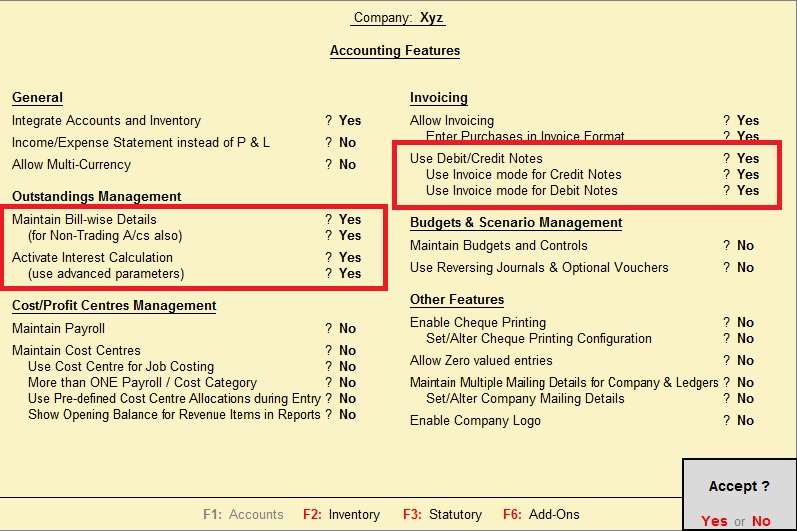
INTEREST CALCULATION INTEREST CALCULATION Interest calculation is the mode of charge interest on whole or outstanding balance. There are two types of interest calculation:- 1) Simple Interest Calculation 2) Compound Interest Calculation Simple Interest Calculation : - Simple Interest Calculation, interest is charged on outstanding balance at the same rate of interest. It is also of two types:- a) Simple Outstanding Interest Calculation b) Simple Invoicing Interest Calculation Compound Interest Calculation : - in Compound Interest Calculation, interest is charged on whole instalment at different rate of interest. It is also of two types:- ...

